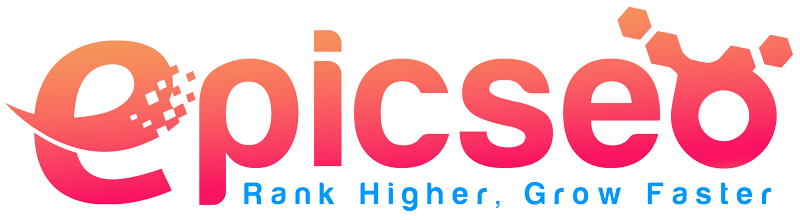How to Build an Educational Website That Attracts Students
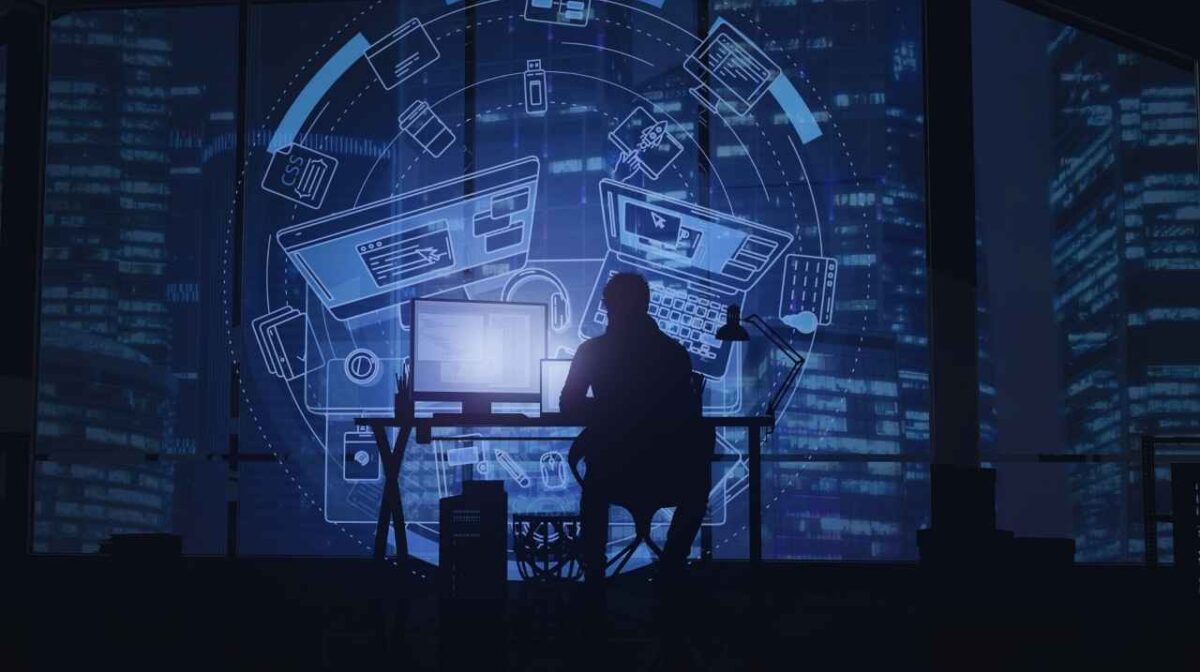
When done well, an educational website can be a game changer for instructors, schools, and online course developers. As learning has gone digital-first, an engaging, intuitive, and fully functional website is not a “nice to have” it’s 100% essential. But building a website that grabs your wanted audience as well as your students can seem like a nightmare.
This guide covers everything you need to know on how to create an educational website for students that gets attention, engages users, and provides value.
Why Educational Website Design Matters
Your site is your storefront. If you are a school, tutor, or online course provider, it is the brand, credibility, and type of education you provide. This is why you need a solid educational website design.
Good Design = Better User Experience
User experience (UX) is key to how visitors engage with your site. If your website is a mess and difficult to navigate, it will cause users to leave; if it is user-friendly, they will stay. Clear design – From organized courses lists to searching capabilities, clear design can help students find and learn faster.
Key Elements of a Winning Educational Website
- User Friently Layout: Make it easy for people to navigate to the content they seek eg; courses, shedules, contacts.
- Mobile Friendly: Make sure you are mobile optimised. Mostly students use smartphones for searching.
- Content at their Fingertips: Feature important information like classes, study aides, or registration forms prominently on the homepage.
Student-Friendly Design Principles
Less is more. ‘Less but better’ design not only looks professional, but also helps students all the more to focus. Clear, responsive designs combined with meaningful imagery, icons and typography support comprehension and use.

Key Features That Make an Educational Website Stand Out
A good educational site isn’t just good to look at; it works the way it should. The following are some cool features that distinguish your platform from others.
1. Clear Navigation and Usability
Students and parents should be able to easily find what they were looking for without getting frustrated. Keep navigation easy and intuitive with clear menu structures, breadcrumbs and a search bar readily available.
2. Interactive Learning Tools
Features such as quizzes, discussion forums, and the live chat help in creating interactive learning. As these tools enhance student engagement and value by translating the classroom experience to the online environment.
3. Personalized Student Dashboards
Show the students a dashboard containing their courses, well done and grades.Upcoming courses and achievements will be displayed to enable students to have a personal experience and accountability in learning.
4. SEO-Optimized Content
By optimizing pages of your site for phrases like “education website design” and “online courses,” you’ll be sure to attract clicks. But SEO is more than just keywords—make sure your page has good titles, meta tags, page speed, and more to increase its discoverability.
Attracting Students Through Great Design
Even the best educational materials could fail because students just aren’t attracted to your site in the first place. Here’s what smart design choices can do.
1. Visual Branding
Your website’s color, fonts and images should be in sync with your target audience. Apply bright, attractive images and be consistent throughout your platform to ensure your branding is strong.
2. Strong Calls-to-Action (CTAs)
From “Explore Courses” to “Register Now,” make sure your CTAs are visually appealing and call on students to roll up their sleeves. You may want to position them intentionally (above the fold or at the bottom of your main sections for example).
3. Relatable Content
Model your information for website content based on students’ needs and issues. Blog posts, FAQs, and testimonials can help to answer questions, establishing you as a one-shop resource on your site.
4. Engaging Media
Visually stunning images, captivating videos, and multimedia elements (including interactive infographics) can enhance engagement and ensure that your readers won’t forget about your content. For example, a video of a campus tour or testimonials of student success stories can leave an impression.

Optimizing User Experience on Your Educational Website
Lack of usability can cause you to lose traffic and trust. Pull this off the following to make sure guest linger and leave happier and more satisfied.
Simple Navigation
Keep the menu simple, containing only necessary links such as “About Us,” “Courses,” “Blog” and “Contact.” Don’t give students too much choice.
Fast Loading Speeds
Attention spans are short. Faster page loads are proven to improve retention and SEO ranking as well. Resources like Google PageSpeed Insights can aid in checking and boosting your website’s speed.
Responsive Across Devices
With mobiles driving over 50% of all online traffic, make sure your website looks great for all clients on all devices with responsive designs testing.
Personalized User Journeys
Customize the content and recommendations presented when a student visits the site based on their preferences or content history. For example, display courses to students based on subjects they have already studied.
Leveraging SEO for Educational Websites
Having powerful SEO will bring you more students. Here’s how to do it — and do it well.
Keyword Research
Go after high-level search terms such as “best online courses,” or “educational website design.” Leverage instruments like Google Keyword Planner for finding the right keywords.
On-Page SEO
Optimise each individual page by using keywords in titles, metadescription, headers and what your images are described as. Remember to give URLs some love, too, by optimizing them for readability.
Content Creation
Institute blogs, resource pages, or how-to guides as a regular feature on your web site. Content that provides answers and solves students problems will naturally pull-down traffic from search engines.
Link Building
Work with other education sites or bloggers to gain some backlinks. Good links from authority sites will rank up and increase the domain authority.
Creating an Engaging E-Learning Platform
Choose the Right Platform
Leverage trustworthy e-learning platforms like WordPress with LMS plugins, Teachable or Thinkific. Select only the tools you can afford and understand how to use.
Seamless Integration of Tools
Implement features such as LMS, payment gateways, automatic certifications and scheduling tools to maximize the functionality of the website.
Gamification Features
Elements of gamification such as achievements, progress bars, mementos or scoreboards encourage engagement and enhance students motivation to complete the online content.

Testing and Refining Your Website
There’s no such thing as a perfect site right out of the gate. Continuous refactoring is the way to deliver the best user experience.
Conduct User Testing
User test (with students or focus groups). Collect their comments regarding useability, design and accessibility to work on painpoints.
Leverage Analytics
Measure performance with tools like Google Analytics. Page views, dwell time, bounce rates are all measures that may indicate the road to improvement.
Iterate and Improve
Optimize your content, design, and features based on analyzing your data and user feedback.
Build an Educational Website That Stands Out
Designing an educational website that towers in the saturated digital environment calls for intuitive design, useful features and forethought strategy. Begin the stack with a base of great content for students, usability and great SEO.
Start empowering students today With your site, and do more for education in the world with fewer barriers in the way. Need expert guidance? Check out our web design courses or talk to our team for customised recommendations!
Frequently Asked Questions (FAQ)
How can make my education website more attractive?
Concentrate on developing student-related content, a friendly layout, and SEO techniques to market your site. And that brings us to the second point; stand-out technology.
What is student-centric content?
Any content that designates the needs and supports the interests of the learners. It’s clear explanations, interactive learning materials, easy-to-read resources, and features that engage students encourages learning.
Why is SEO necessary for an educational website?
If your website appears near the top of the list of search results, thanks to SEO, it will be easier for students and teachers to find your website than common search engines. This does allow you to work the edges and make sure your resources are reaching more and more people.
Building a website from scratch without any background in technology?
Absolutely! Even those without experience can make incredibly effective websites, provided they have the right information, experience and resources. Use drag-and-drop website builders or take help from web design courses and professionals to make it simple.
Where can you find information for creating a good website?
That could mean researching specialist web design courses, such as the ones we provide here, or you can contact the team to get one-on-one help planning the best methods for an engaging, accessible and unique educational site.