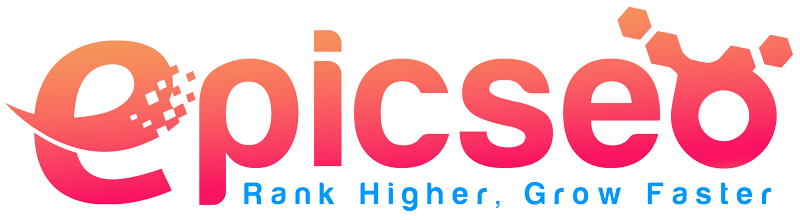How to Use Heatmaps to Improve User Experience
There is a story behind every click, scroll and hover on a website. Knowing about these actions is crucial to enable you to deliver a consistent user experience (UX) and maximize your site’s performance. Traditional analytics tools will give you good numbers and measurements, but they won’t necessarily tell you why users are doing what they’re doing.
This is where your heat map can make the game-changing difference between knowing what’s working on your website and what’s not. Heat map tracking is a revolutionary tool that boots certain visualization, allowing you to know with better clarity which areas of the website you did right (or wrong). Whether you are trying to increase your conversion rate or the overall user experience, heatmaps are crucial to determining what is exciting and frustrating on your page.
What Are Heatmaps?
Heatmap A heatmap is a visual representation of some kind of data that shows the hottest parts of your web pages. They paint high-interaction areas with warm colors (reds and oranges) and low interaction areas with cool colors (blues and greens). This makes it extremely simple to visualize what on pages users are clicking on, scrolling or hovering over.
![]()
Types of Heatmaps
There are various heatmaps available, and each one can answer particular questions about your user behaviour.
- Click Maps
- Demonstrate where users click the most on your website.
- Helps gauging the performance of buttons, links and CTAs (call to action).
- Scroll Maps
- Show how much users scroll the page.
- Allow you to see where user interest starts to decrease.
- Hover Maps
- Monitor the spot where users hover the cursor while working on the page.
- Show what catches users’ eyes, visually, although not all such things line up with intent.
Individually, they can be somewhat impractical; but, when stacked up together in layers, heatmaps provide an insight into user behavior that no other tool can.
![]()
Why Heatmaps Are Essential for Improving User Experience
The key to designing an effortless, intuitive browsing experience is knowing what your users are doing. Heatmaps enable you to go beyond the surface-level metric values (e.g., page views or bounce rates) to find actionable information.
Identify Key Areas of Interest
Heatmaps show you where users are focusing on your site. For example:
- Do the readers see your call-to-action or are they being distracted by the squirrel somewhere on the page in the corner?
- If so, one of your navigation bar links could be underperforming.
Spot User Frustration Points
Find out where users are getting hung up or abandoning a page. Examples could include:
- Often clicked nonclickable objects (e.g., syndicate or image).
- Wasteful blanks on high-traffic portions.
Boost Conversion Rates
Heatmaps are important for CRO (conversion rate optimization). Even the smallest changes implemented as a result of analyzing heatmap data – like changing the location of a CTA or form placement – can make dramatic differences in engagement and conversion.
How Heatmaps Help You Understand User Interaction
Heatmaps are all about finding patterns and making an informed hypothesis about user behaviour.
Click Activity
Click maps are crucial for identifying the most popular areas on a page, like where that “Buy Now” button is, an image or even a drop down menu.
🚩 Red Flag Example
If your users are clicking on something they shouldn’t (read: decorative image) that might be sign of visual confusion.
🏆 Success Example
A high CTA click rate means your CTA is getting attention in the right way.
![]()
Scrolling Behavior
Scroll maps inform you whether or not your users are hanging around long enough to digest your key content, or if they’re leaving before they even get the chance to see it.
- If most users are abandoning their scroll before they even hit the midpoint of the page, you should think about moving important information up, or simplifying your design.
Cursor Movements
Floating pointers let you know where the interest points fell across your page.
📊 For example, if many people hover over product descriptions without clicking, you might want to add some more engaging images, or links.
These actionable visual analytics are helping to tell the story traditional data cannot.
Best Heatmap Tools for Website Optimization
With the right heatmap tool, your data-driven decision making can be taken to the next level. Here are a few of the tools professionals use to get their websites running as smoothly and slickly as possible.
1. Hotjar
- Merges heatmaps, session recording and user surveys.
- Fantastic for small websites and businesses.
2. Crazy Egg
- Offers heatmaps, A/B testing, and detailed reporting.
- Designed for businesses of all sizes.
3. Lucky Orange
- Features real-time user monitoring alongside heatmaps.
- Includes built-in chat support for immediate insights.
These tools integrate seamlessly with popular analytics platforms like Google Analytics to give you a comprehensive view of user behavior.
![]()
Step-by-Step Guide to Using Heatmaps for UX Improvements
Step 1: Set Your Goal
What do you want to achieve with the heatmap? Common goals include increasing button clicks, identifying scroll drop-offs, or improving read-time on key pages.
Step 2: Select the Right Heatmap Type
Decide on the type of heatmap that fits your goal:
- Click maps for exploring interactions with CTAs.
- Scroll maps for understanding content visibility.
- Hover maps for assessing user curiosity.
Step 3: Set Up Your Heatmap Tool
After selecting a tool like Hotjar or Crazy Egg, install and configure it to track relevant website pages.
Step 4: Analyze Your Heatmap Data
Use the insights to identify:
- Hot zones (high engagement areas).
- Large cold zones (areas that get ignored).
Step 5: Make Targeted Design Changes
For example:
- Reposition ignored CTAs to hot zones.
- Simplify crowded layouts for smoother user navigation.
Step 6: Test and Optimize
Run A/B tests to evaluate the effectiveness of your adjustments and continuously optimize based on your heatmap results.
![]()
Common Mistakes to Avoid When Using Heatmaps
Heatmaps are powerful, but only when used correctly. Avoid these pitfalls:
- Testing Too Many Elements at Once
Stick to high-impact changes for meaningful data.
- Insufficient Traffic
Heatmaps require a decent volume of users to provide reliable insights.
- Ignoring Context
Heatmap data should be analyzed alongside broader user experience strategies.
- Focusing on a Single Page
Spread your analysis across multiple pages for a comprehensive overview.
Real-World Examples of Heatmap Success in UX Design
eCommerce Optimization
An online store noticed that users rarely scrolled down to see the product description. By repositioning the description to the top, they increased sales by 20%.
SaaS Sign-Up Flow
A SaaS company found users were struggling with an overly long sign-up form. Using heatmaps, they shortened it, streamlined the process, and saw a 15% boost in conversions.
Take Action with Heatmaps Today
Heatmaps provide valuable visual insights into user behavior that other analytics tools simply can’t match. By leveraging heatmap software, you can identify areas of improvement, optimize your website design, and deliver a better user experience that drives results.
Start exploring the potential of heatmaps today and see how this powerful tool can transform your website optimization strategy. The time to improve your UX is right now!
Frequently Asked Questions (FAQ)
What are heatmaps, and how do they work?
Heatmaps are visual representations of data that showcase user behavior on a website. They work by collecting and displaying data points, such as clicks, scrolls, or mouse movements, in a color-coded format to help identify trends and areas of interest.
What types of insights can I gain from using heatmaps?
Heatmaps can reveal which areas of your website attract the most attention, where users tend to click, how far they scroll on a page, and which elements they might be ignoring. These insights can help inform design decisions and improve user experience.
How can heatmaps improve my website’s performance?
By analyzing user behavior through heatmaps, you can identify potential usability issues, optimize call-to-action placements, and refine your page layout to better align with user needs—all of which can lead to improved conversions and engagement.
Are heatmaps easy to implement for beginners?
Yes! Many heatmap tools are designed to be user-friendly, requiring no coding knowledge. You can easily install software through integrations or snippets of code, and most tools provide clear and concise data visualizations for easy analysis.
Why should I use heatmaps over traditional analytics tools?
While traditional analytics tools offer quantitative data (e.g., traffic numbers, bounce rates), heatmaps add a layer of qualitative insights by visually showing user interactions. This allows you to gain a deeper understanding of what drives user behavior and how to optimize your site effectively.